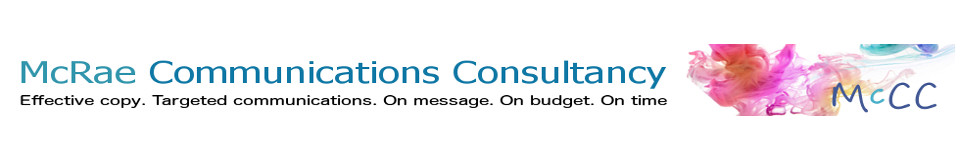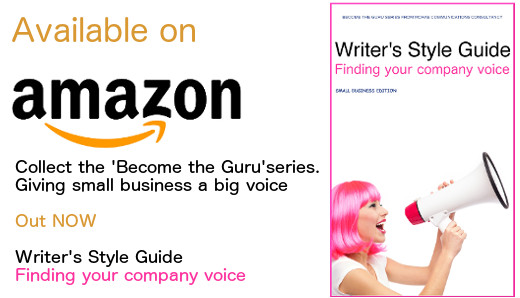I get it. You’re one of those individuals who was happy in that beautiful world of print and gorgeous papers and textures. The touchy feely stuff. Then, sigh, your world changed and you had to embrace the new world or risk becoming as redundant as an 80s mix tape.
I get it. You’re one of those individuals who was happy in that beautiful world of print and gorgeous papers and textures. The touchy feely stuff. Then, sigh, your world changed and you had to embrace the new world or risk becoming as redundant as an 80s mix tape.
Fast forward a few years and here you are using Facebook, LinkedIn and maybe even blogging like a pro. Except you keep seeing that word ‘Metadata’ all over the place. So far you’ve managed to ignore it, but you know deep down if you want to get serious about embracing your inner techno-geek then you’ve got to face this one down.
So what the &*J is Metadata?
Metadata is data or information that provides information about other data, or perhaps more accurately, “metadata is shorthand data about data”. A summary of the contents of a library, or archive, like a card catalogue. How many of you remember going to the library before computers? The librarian would invariably pull out the card catalogue drawer to look for a specific book. The card would contain information/identifying features of the book. Et voila – the original metadata. How do I know this? Well as it happens, working in the local library was my favourite Saturday job ever.
There are three different types of metadata:
- Descriptive metadata
- Structural metadata
- Administrative metadata
Descriptive metadata describes a resource for purposes such as discovery and identification. It can include elements such as title, abstract, author, type of data, data domain, acquisition method or study methodology and keywords.
Structural metadata is metadata about containers of metadata and indicates how objects are put together, for example, how pages are ordered to form chapters.
Administrative metadata provides information to help manage a resource, such as when and how it was created, file type and other technical information, and who can access it.
Because Metadata is simply data about data – the information in itself is harmless. The metadata does not give anyone access to the actual data.
Creating Content
If you are creating content for websites or WordPress, good metadata will make your content easily searchable. However, bad metadata is worse than having no metadata at all.
If you have a blog or a website and they are getting much in the way of traffic, you may want to look at your own metadata (in addition to other aspects of course).
While you are merrily blogging, do you ignore ‘categories’ and ‘tags’? These are two ways of assigning editorial metadata to your blog posts. Tags are more about the topics (equivalent to hashtags or trending topics on Twitter). Whereas, Categories tend to be more structured and overarch a whole niche. A set of categories (as per our own blog here) will be smaller in content compared to our list of Tags.
For example:
- Topics (Categories) – Publishing, Design, Advertising
- Content (Tags) – Inside news, Jobs, Interviews, Events
As highlighted earlier in the piece, you could also add metadata when adding content to your website. The administrative metadata will include author information or a date of creation/publications. Alternatively, if you have created a page of SEO content on your website – perhaps you want to promote a new service or product – then you should add metadata to this content, using industry keywords, SEO, and common sense. Just imagine you are looking for information about such a product. What information would you search on? As time goes on and you become more comfortable with creating this information, you can tweak the metadata to more accurately reflect the content it’s describing.
As far as information goes, this is probably enough by way of explanation, however, if you do want to learn more, or you would like McCC to look at your metadata, then send us an email at info@eviemcrae.com
 Send to Kindle
Send to Kindle